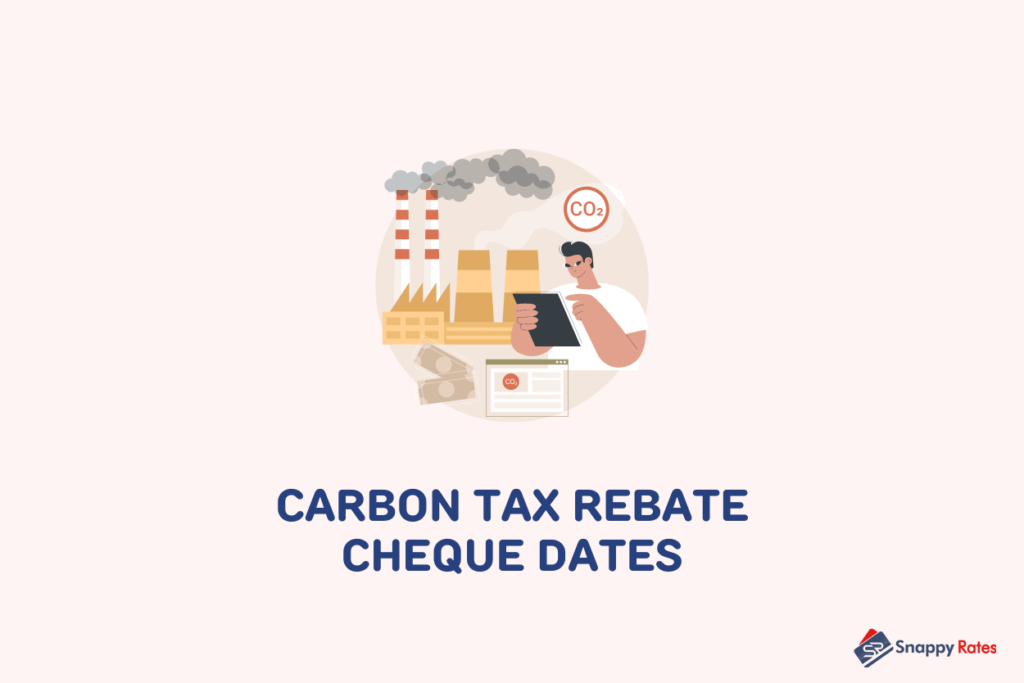Saving is easier said than done. You probably tried countless times to save money but failed. You might be contributing every now and then, but more than likely, your inconsistency and infrequency have prevented you from reaching your savings goals.
Thankfully, there are now automatic money-saving apps that make saving a breeze. The best automatic money-saving apps today are easy-to-use, reliable, and offer fool-proof tactics for saving more money.
What is an Automatic Money-saving App?
Money-saving apps use technology to determine what you can afford to save and then automatically move that amount to a virtual savings account.
The idea behind these apps is to help you build up your savings without you noticing — a feature that’s highly beneficial if you don’t know how to start saving or find it difficult to regularly put money aside.
Some money-saving apps calculate how much you can afford to save in a week, while others “round up” your purchases to the nearest dollar and save the change for you. If you feel the pinch, you can always set the app to save less or move the money back to your bank account.
Best Automatic Savings Apps
1. EQ Bank
EQ Bank offers free transfers, zero banking fees, and higher-than-average ongoing interest rates to help you achieve your saving goals fast. You can open an account with zero balance with EQ bank, making it one of the best money-saving apps for students.
Pros
- Pays higher interest rates
- Can connect multiple bank accounts to your EQ Bank account
- Do all of your banking transactions online
- Free Mastercard and ATM withdrawals at all banks
- No foreign currency fees when you make payments in a foreign currency
Con
- Not all services are available to the residents of Quebec
Related: EQ Bank Quebec: Earn High-Interest Rates on Savings and GICs
2. Moka
Previously known as Mylo, Moka has become popular among Canadians for its ability to invest spare changes in stocks and bonds. Once you download the app on your phone, you can connect it automatically to your debit or credit card (or both).
When you pay using any of your cards, Moka rounds up your purchase to the nearest dollar and uses that extra for investments.
Pros
- No minimum amount is required to invest
- Offers discounts and deals from affiliate brands
- Helps you invest without you not doing anything
Con
- Charges $4.99 per month to manage your investments
3. Wealthsimple
Wealthsimple is a Canadian online investing company with automated investing features to help users grow money. Also known as a “robo-advisor,” Wealthsimple manages your investments using algorithms programmed to maximize your return on investment.
It also offers a brokerage account that offers no-commission trading for stocks and ETFs.
Pros
- You can customize your Exchange-Traded Fund or ETF portfolio based on your risk preferences
- No annual account fees for stock trading app
- Mobile app is user-friendly and easy-to-use
Con
- Only allows you to trade cryptocurrency, ETFs, and stocks
Related: Wealthsimple Canada review.
4. GasBuddy
Hailed as one of the best gas-saving apps, GasBuddy also helps you save money in many ways. You can use it to get gas rewards, track your driving habits, log your fill-ups, report up-to-date fuel prices, and receive alerts about recalls for your car.
Pros
- Gives a free prepaid card, which helps you save up to 25 cents per gallon when you fill up your car
- It has a trip cost calculator to help you plan your route to maximize gas savings
- Free to join and use
Con
- Has a daily limit of $75
Best Cashback Savings Apps
5. Rakuten
Rakuten has more than 3,500 partner stores and gives you cashback every time you shop. It’s an excellent money-saving app for iPhone and Android devices as it sends to activate your cashback whenever you’re shopping online. This results in easier and bigger savings.
Pros
- Ease of use
- Offers cashback on a wide variety of products
- Earn $5 to $40 on your cashback by making referrals
- Available on all devices
Con
- Some accounts have been permanently disabled without any notice
6. Caddle
Caddle is a secure and free data insights platform that gives you rewards every time you answer surveys, write reviews, watch ads, and engage with brands. You can also earn cashback by uploading receipts from your favourite brands.
Pros
- User-friendly
- Surveys are easy to answer, which means more cashback
- Referral program rewards quickly
Con
- Coupon offers are limited
7. Checkout 51
Looking for hacks to save money on your groceries? Download the Checkout51 app today. This app offers thousands of cashback deals on products available at major groceries and pharmacies.
Download the app and browse for offers available in your area. After buying any featured products, upload your receipt in the app to receive the cashback.
Pros
- Some offers can be claimed multiple times
- User-friendly
- Has sweepstakes offers where you can win cash prizes
Con
- You must upload receipts by a weekly deadline
8. Ampli
Ampli is a free cashback app first launched in 2019. After downloading the app to your phone, link it to your debit and credit cards, and begin buying from 50+ partner brands to earn cashback.
The app also offers special cashback, some tailored based on your past purchases, so make sure to check its updates regularly.
Pros
- Free to use
- You don’t need to upload receipts of your spending, as the app will track your purchases and add up your savings every time you shop
- Offer top-notch security
Con
- You can only cash out your balance once you’ve reached $15
9. SwagBucks
SwagBucks is one of the most popular cashback sites, with over 1,500 partner retailers. Besides shopping online, you can also earn cashback from SwagBucks after taking surveys, signing up for offers by its partner merchants, watching videos, and playing games online.
Pros
- User-friendly app
- Earn cashback from referrals
- Offers a sign-up bonus of up to $10
- Many ways to earn
Con
- Slow customer service
10. KOHO
KOHO is a no-fee online banking alternative to big banks. Their app enables Canadians to budget, build a credit history, and save with smart savings. It’s one of the best money-saving app that offers interest, as you can earn from its high-interest savings account.
Pros
- No monthly or annual fees
- Creates automated savings goals
- Lets you earn up to 1% cash back on your purchases
Con
- Credit building requires a subscription
Pros and Cons of Automatic Money-saving Apps
There are plenty of money-saving apps for students, employees, or anyone today. But before you use one, take the time to learn its pros and cons first. This information will help you determine if these apps are ideal for your lifestyle and financial goals.
Pros
- Easy to set up: Using a daily savings app is as simple as linking your accounts or verifying your email address. Some apps might take a little longer, but the process is always straightforward.
- Accessibility: Mobile apps come with an easy-to-use dashboard where you can see your spending and saving information anytime you want.
- Real-time notifications and reminders: Some money-saving apps will alert you of possible fraudulent activities on any of your accounts. You can also set the app to send notifications when your payments are due.
- Shows you the bigger picture: Since money-saving apps gather details of your accounts and present them in one dashboard, it’ll be easier for you to see your progress. This will help you pinpoint where you’re succeeding and what needs improvement.
Cons
- Ads: Most of the time, apps that advertise to help you save money for free aren’t completely free. You may be bombarded with ads or receive too many promotional emails.
- Security: Even the best automatic savings apps can get hacked, exposing your financial and personal details. Sure, the maker of these apps guarantees security, but cybercrime is never 100% preventable.
Use the Right App
Saving money can now become easier, thanks to automatic money-saving apps. Assess the features of each app presented in this article and start using one that suits your needs. The sooner you use a money-saving app, the faster you can reach your savings goals!
FAQs
Is there an app like Acorns in Canada?
Since Acorns isn’t available in Canada, you can use Wealthsimple and Moka. Wealthsimple works as an investment manager that combines smart technology with expert financial advice, while Moka focuses on automated investing.
How much will I have if I save $10 a day for a year?
Saving $10 a day would mean having $3,650 at the end of the year.
How much of a $1,000 paycheck should I save?
Most money experts would recommend saving at least 20% of your paycheck every month. If you’re earning $1,000 a month, at least $200 should be allocated to your savings.
Is Cash App in Canada?
Unfortunately, Cash App is not available in Canada. Canadians can’t use the app to receive or send money.