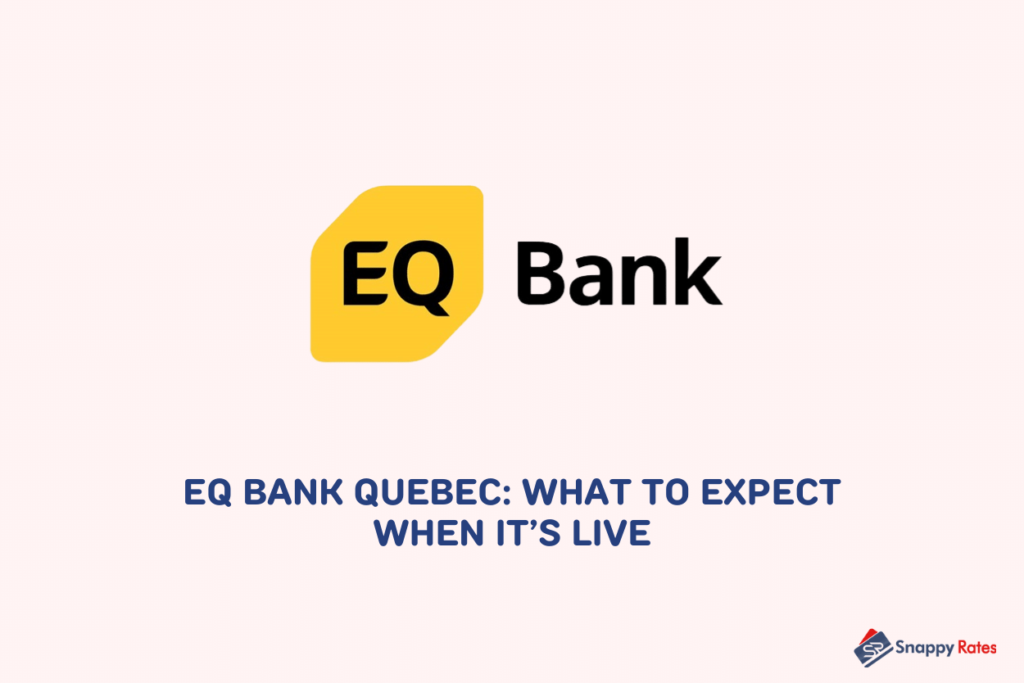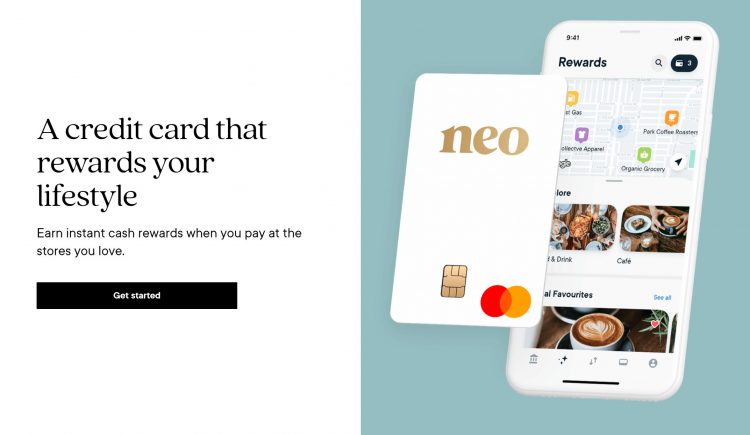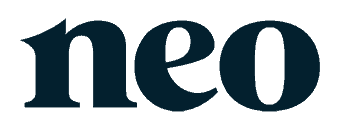Do you want to close your TD bank account because you are tired of the fees or for some other reason?
Learn about how to close your TD account easily, things to watch out for, and associated fees.
How To Close TD Bank Account
You may want to move your bank account to an online bank that offers free chequing and avoid paying up to $360 per year in fees just to keep your TD Chequing account open.
Your move could also be due to the better savings rates being offered elsewhere.
Whatever your reasons are, closing your TD bank account is possible.
Your options are:
- Visit your local TD Canada Trust branch in person to cancel the account.
- Call 1-866-222-3456 (English) or 1-800-895-4463 (French). This option is convenient if you have already moved funds out of your account and have a $0 balance.
- Send a written letter asking them to close your account.
A visit to a branch works better in most cases, as they may sometimes need you to sign documents.
Fees To Close a TD Bank Account
Just want to close your account and move on? Not so fast! You may need to pay some fees.
Account transfers to another financial institution cost $15.
If you haven’t accessed your chequing or savings accounts in more than a year, they become dormant.
If transferring a TFSA or RRSP account to another bank, a $75 fee applies per transfer.
What To Do Before Closing Your TD Account
Before closing your TD bank account, take the following steps:
Open New Bank Account
Shop around for a new account that meets your needs.
For example, you could go digital and open an EQ Bank Savings Plus account. This hybrid account offers unlimited free debit transactions, bill payments, Interac e-Transfer, and mobile cheque deposits.
You earn 2.50% interest on your balance and don’t pay monthly fees.
EQ Bank also offers registered savings accounts (RRSP and TSFA), Guaranteed Investment Certificates, US$ Savings, and more.
For access to a free chequing account, you can also try:
- Tangerine Bank
- motusbank
- Simplii Financial
Update Direct Deposits and Payments
Make sure to update your bank details for any direct deposits you receive in your chequing account.
This may include your paycheque and government benefit deposits (e.g. Canada Child Benefit and GST/HST credit).
Also, you want to update the information for your pre-authorized debits. Common examples include mortgage payments, car loans, credit cards, utilities, subscriptions, etc.
Forgetting to update your recurring bills can result in NSF fees.
Move Your Money
Transfer funds out of your TD chequing and savings accounts to the new accounts you just opened.
If you like your TD credit cards or investments, you can leave them open as they are separate accounts.
Close Your TD Account
Give it a few weeks to ensure all your automatic payments and contributions are set up and running from your new bank account.
You can now close your TD account.
TD Account Closing FAQs
Can I close my TD Bank account over the phone?
If you have already emptied your bank account, you can call the EasyLine telephone banking support at 1-866-222-3456 to close your TD account.
How much does TD charge to close an account?
You pay a $15 fee if you ask TD to transfer your account to another financial institution.
How can I avoid paying TD bank fees?
You can waive TD’s monthly chequing account fees by maintaining a minimum balance. For example, the $29.95 monthly fee for the TD All-Inclusive Banking Plan is waived if you maintain a minimum balance of $5,000.
Related: